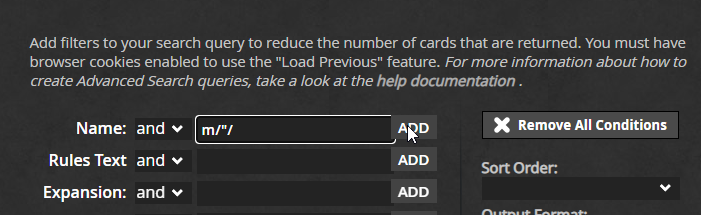You can include special characters and full regex in your Gatherer search. The correct way to escape them is by surrounding the expression with m/{exp}/
You can use regular expressions in Gatherer, including the backslash escape character for e.g. whitespaces (\s), digits (\d), etc.; you have to enclose the regex with m/{exp}/. Using the m/{exp}/ pattern also allows you to search for special characters that would otherwise break the search if searched for as plaintext, such as quotation marks.
For example, if you add "m/"/" to the name field, you get the 8 cards using quotation marks in their name.
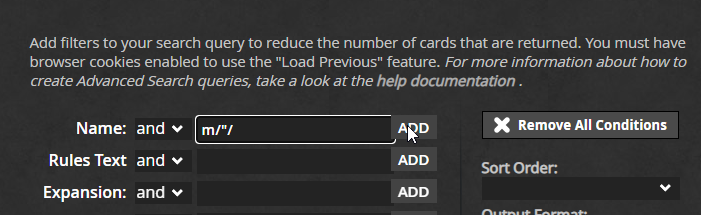
You can find more details at the Gatherer help page.